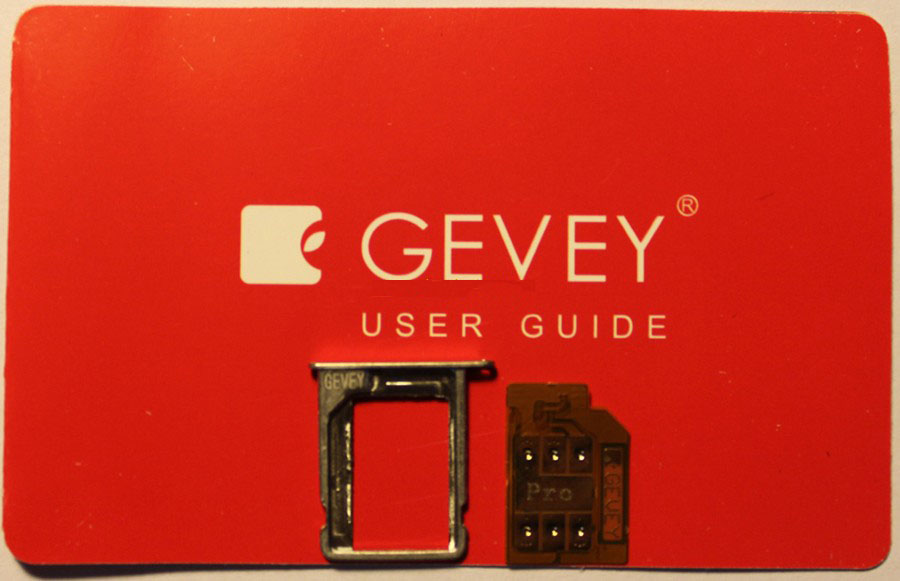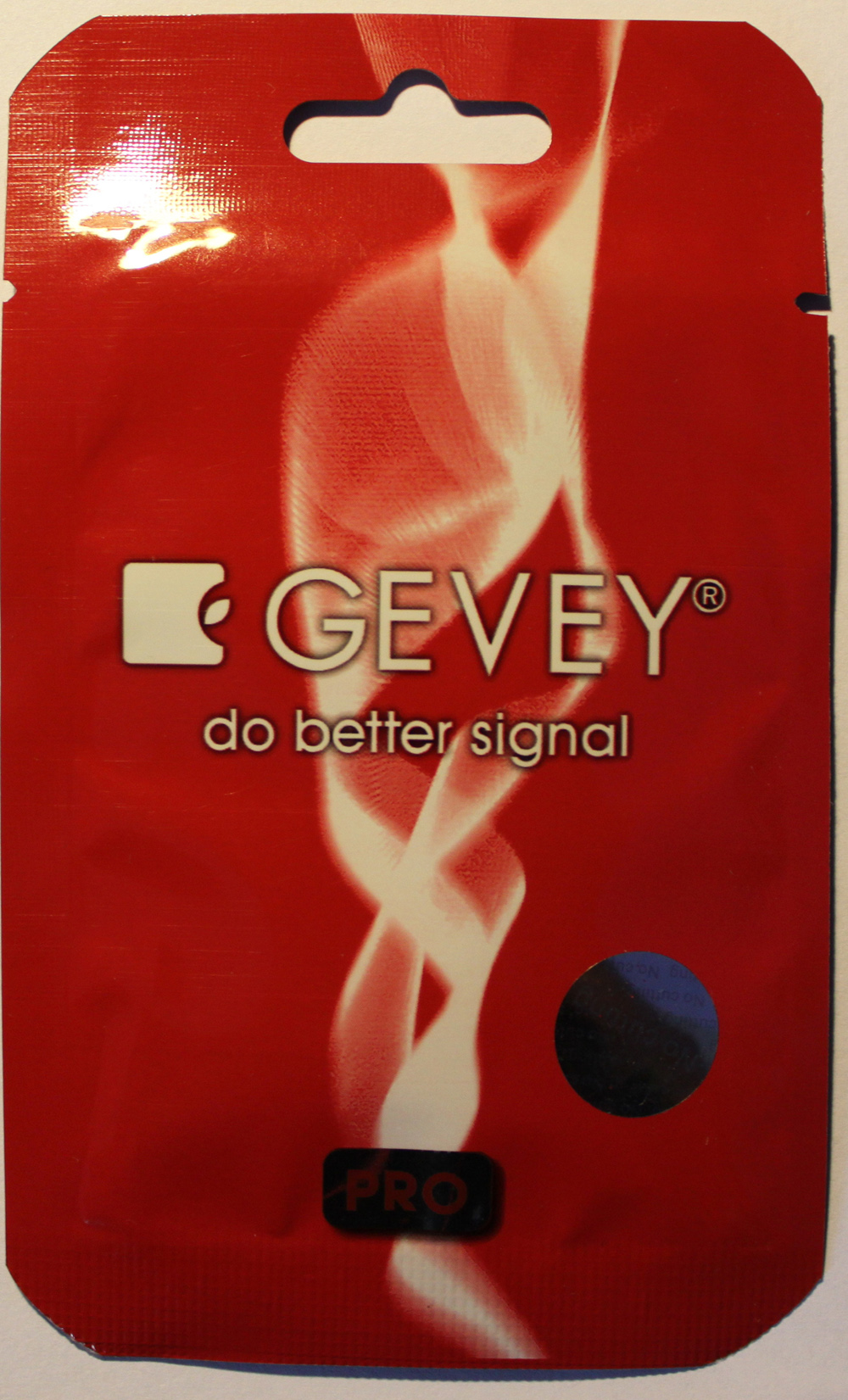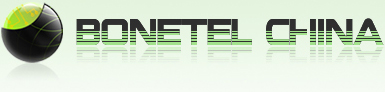
| Email: | info@bonetelchina.com |
| MSN: | bonetel@hotmail.com |
| Skype: | bonetelchina |
| TEL: | +86-13434348629 |
| FAX: |
GEVEY PRO unlock chip for Iphone 4
iOS 4.0, 4.1, 4.2.1, 4.3 , 4.3.1,4.3.2,4.3.3
Custom Sim Tray
Will not void your warranty
GEVEY pro unlock chip for Iphone 4----New arrival and new releasing,Unlock your Iphone 4!!!
HOW TO USE:
Step1. Turn off your iPhone and insert your Simcard and GEVEY Sim
together with the metal Sim tray provided.
Step2. Turn on your iPhone and wait for the SIM WELCOME menu
to show and then select "accept"
Step3. At the beginning a"no service" message will show on your iPhone,
DONT do anything and wait until you see one signal bar appears on
the top left corner.
Step4. After you see the signal bar dial"112"and hang up within 2 seconds.
Step5. Turn on the Airplane mode and then turn off right away.Your iPhone
will show "SIM Failure" and then "No SIM Card Installed"
Step6. Until the "No SIM Card Installed" messages shows up turn on the
Airplane mode again and turn it off right away again. The "SIM Failure"
messages will show and the signal will show up after a few seconds.
Note:
1. After all the steps above,if there is still no signal,power off your iPhone,switch it back on and repeat all the steps from the beginning.
2. To use 3G network ,you need turn on "data roaming"in the network menu.
3. You can do a language selection for the Welcome message
For more information,please contact with me!